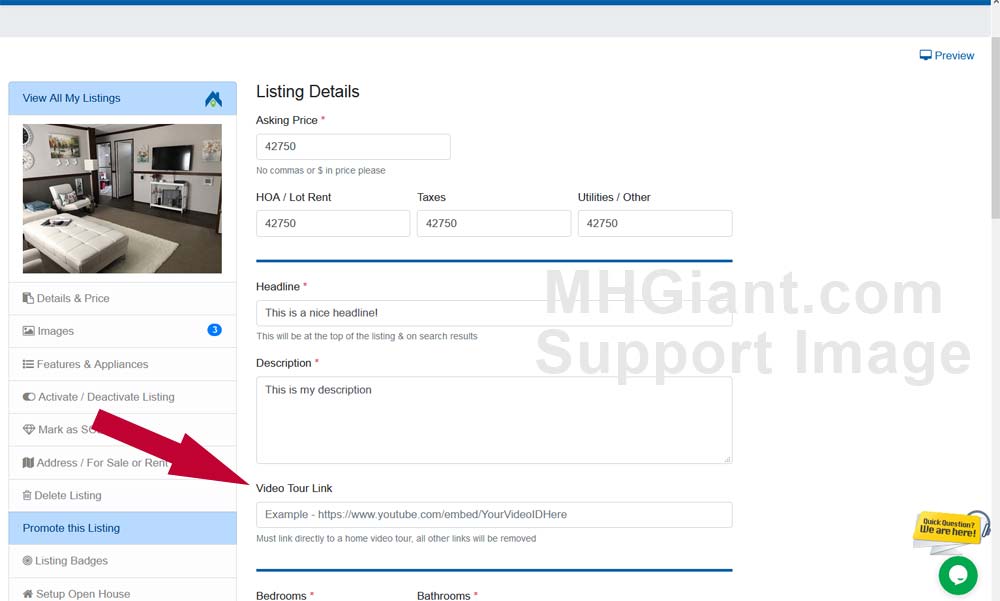How to add a mobile home video tour
1. Locate & copy the entire url of the video you want to use in the listing. For example: https://www.youtube.com/watch?v=youridhere;
2. When editing your mobile home listing go to the "Details & Price" link on the left side navigation.
3. Paste the copied video url in the "Video tour link" field (see image below)
4. Save your changes